How To Run Duplicate Apps And Accounts On Android Phones Easily
Running duplicate app have been made easy with the help of an app called Parallel space.
This app help to clone a new app from the original app.
Parallel space is a easy to use and setup app.
Benefits of Running duplicate app
It make it possible to run a two separate account on the same phone at the same time. Having a personal and a business/brand social account on same device, for example running two separate social account like, facebook, twitter, instagram, whatapps or even running separate email account, e.t.c.
Step to Run Duplicate app on same android phone
Download parallel space app from Google play store.
At the home of Parallel Spaces there are three options; Invisible Installation, Control Center, and a + symbol at the bottom
The Invisible Installation allows you install apps that won't be seen on your app drawer only within the Parallel Spaces App, this option requires you to add another Google/gmail account which would only function within the Parallel Spaces Apps.
The Control Center has utility features/apps such as Settings, Task manager and Storage.
The + Symbol is the main reason for this post, it allows you to clone/duplicate any of your apps, this is the feature you'll use if you intend running duplicate of your apps or games. Tapping it would bring up the list of your apps at the top and a list of recommended apps below it just as in the image below.
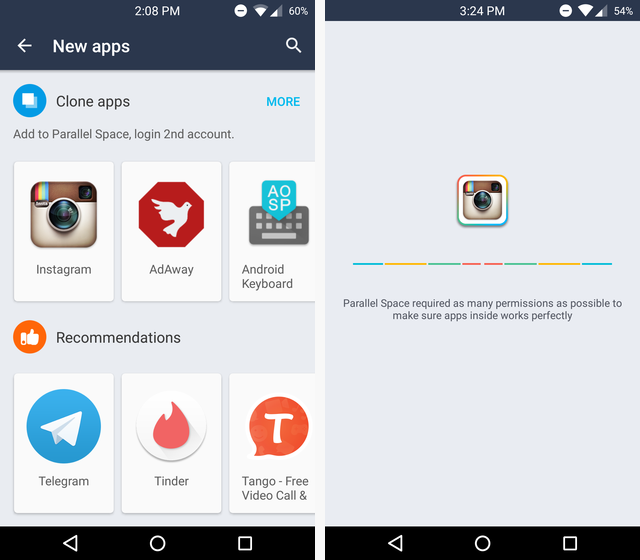
Selecting on any of your apps at the top would let you clone/duplicate it. You click on more to view all the list of your installed app to choose from and tapping on the recommended apps would take you to the play store to download of which it'll return you to the Parallel Spaces app to clone the downloaded app.
With the above explanation i guess you can now use the Parallel Spaces app to duplicate and run duplicates of apps on your android.
When running your duplicate apps at same time with the 'original' apps, switching is really as your multi-tasking window will show all your apps with their names but the Parallel Spaces apps would be written App Name(Parallel), as seen in the image below
That's it about running duplicate apps, games and accounts on your android easily.
Did you encounter any issue running or trying to run duplicates of your apps, games or accounts? please let me know by using the comment option.
Running duplicate app have been made easy with the help of an app called Parallel space.
This app help to clone a new app from the original app.
Parallel space is a easy to use and setup app.
Benefits of Running duplicate app
It make it possible to run a two separate account on the same phone at the same time. Having a personal and a business/brand social account on same device, for example running two separate social account like, facebook, twitter, instagram, whatapps or even running separate email account, e.t.c.
Step to Run Duplicate app on same android phone
Download parallel space app from Google play store.
At the home of Parallel Spaces there are three options; Invisible Installation, Control Center, and a + symbol at the bottom
The Invisible Installation allows you install apps that won't be seen on your app drawer only within the Parallel Spaces App, this option requires you to add another Google/gmail account which would only function within the Parallel Spaces Apps.
The Control Center has utility features/apps such as Settings, Task manager and Storage.
The + Symbol is the main reason for this post, it allows you to clone/duplicate any of your apps, this is the feature you'll use if you intend running duplicate of your apps or games. Tapping it would bring up the list of your apps at the top and a list of recommended apps below it just as in the image below.
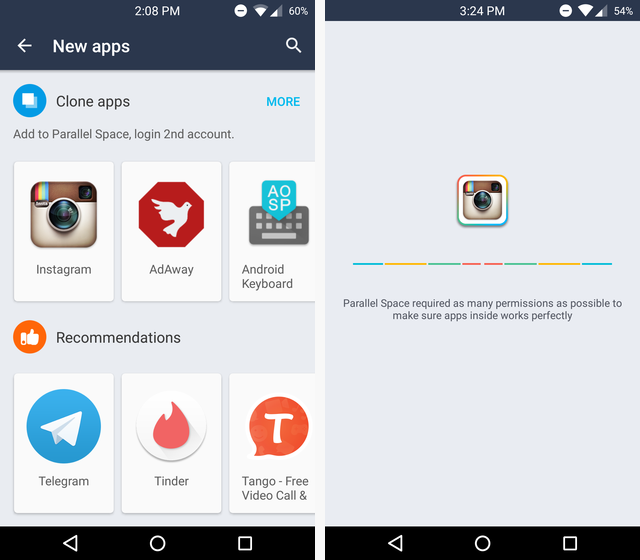
Selecting on any of your apps at the top would let you clone/duplicate it. You click on more to view all the list of your installed app to choose from and tapping on the recommended apps would take you to the play store to download of which it'll return you to the Parallel Spaces app to clone the downloaded app.
With the above explanation i guess you can now use the Parallel Spaces app to duplicate and run duplicates of apps on your android.
When running your duplicate apps at same time with the 'original' apps, switching is really as your multi-tasking window will show all your apps with their names but the Parallel Spaces apps would be written App Name(Parallel), as seen in the image below
That's it about running duplicate apps, games and accounts on your android easily.
Did you encounter any issue running or trying to run duplicates of your apps, games or accounts? please let me know by using the comment option.
Read More » How To Run Duplicate Apps And Accounts On Android Phones Easily
Running duplicate app have been made easy with the help of an app called Parallel space.
This app help to clone a new app from the original app.
Parallel space is a easy to use and setup app.
Benefits of Running duplicate app
It make it possible to run a two separate account on the same phone at the same time. Having a personal and a business/brand social account on same device, for example running two separate social account like, facebook, twitter, instagram, whatapps or even running separate email account, e.t.c.
Step to Run Duplicate app on same android phone
Download parallel space app from Google play store.
At the home of Parallel Spaces there are three options; Invisible Installation, Control Center, and a + symbol at the bottom
The Invisible Installation allows you install apps that won't be seen on your app drawer only within the Parallel Spaces App, this option requires you to add another Google/gmail account which would only function within the Parallel Spaces Apps.
The Control Center has utility features/apps such as Settings, Task manager and Storage.
The + Symbol is the main reason for this post, it allows you to clone/duplicate any of your apps, this is the feature you'll use if you intend running duplicate of your apps or games. Tapping it would bring up the list of your apps at the top and a list of recommended apps below it just as in the image below.
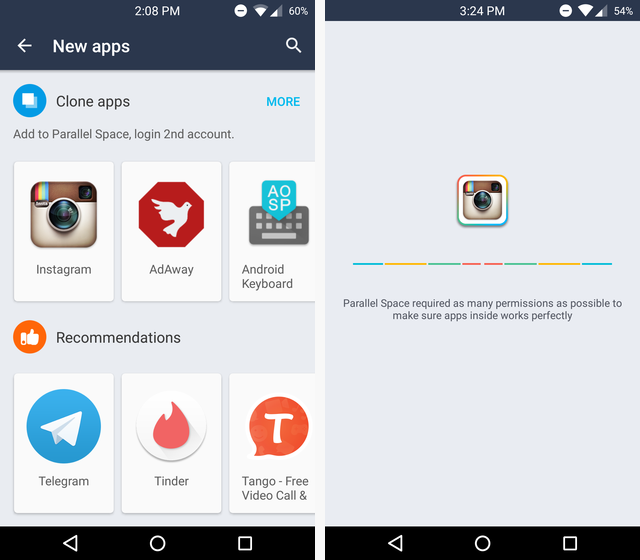
Selecting on any of your apps at the top would let you clone/duplicate it. You click on more to view all the list of your installed app to choose from and tapping on the recommended apps would take you to the play store to download of which it'll return you to the Parallel Spaces app to clone the downloaded app.
With the above explanation i guess you can now use the Parallel Spaces app to duplicate and run duplicates of apps on your android.
When running your duplicate apps at same time with the 'original' apps, switching is really as your multi-tasking window will show all your apps with their names but the Parallel Spaces apps would be written App Name(Parallel), as seen in the image below
That's it about running duplicate apps, games and accounts on your android easily.
Did you encounter any issue running or trying to run duplicates of your apps, games or accounts? please let me know by using the comment option.










